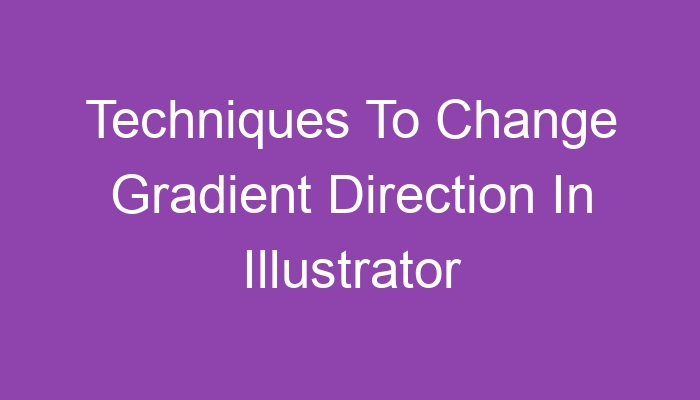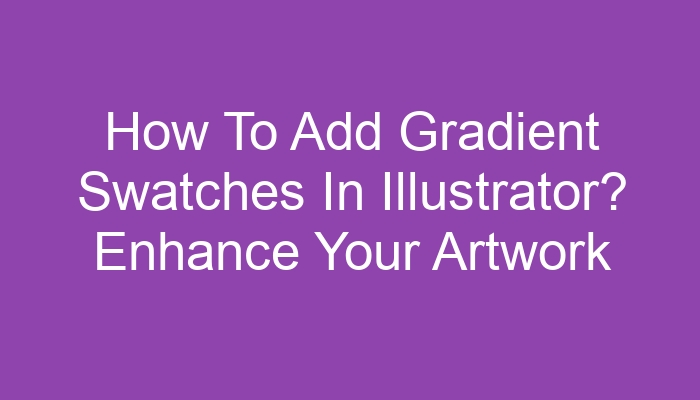Gradients have quickly become one of the most beloved design trends of modern times. Their distinctive hues add color and flair to vector shapes and text alike. Gradients are made up of multiple hues that gradually merge over an object’s surface, and Illustrator offers tools for creating linear, radial and freeform gradients. Reverse Gradient Gradients […]
Once a gradient has been created in the Gradient panel, its color and pattern will automatically be set as defaults. You can change its appearance by clicking in the “Fill” box. Drag any color from the Swatches panel onto the gradient slider to add a color stop – a point on the gradient slider which […]