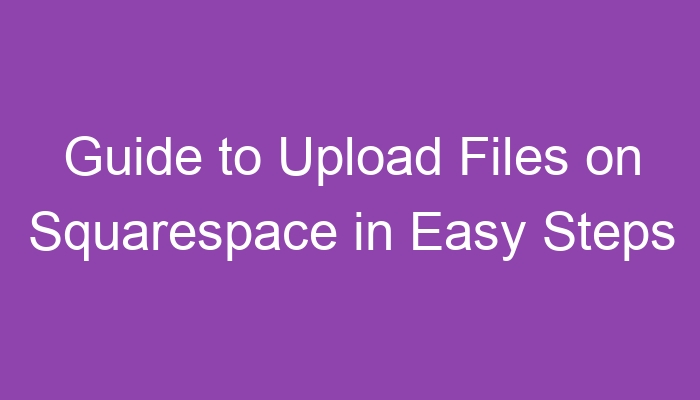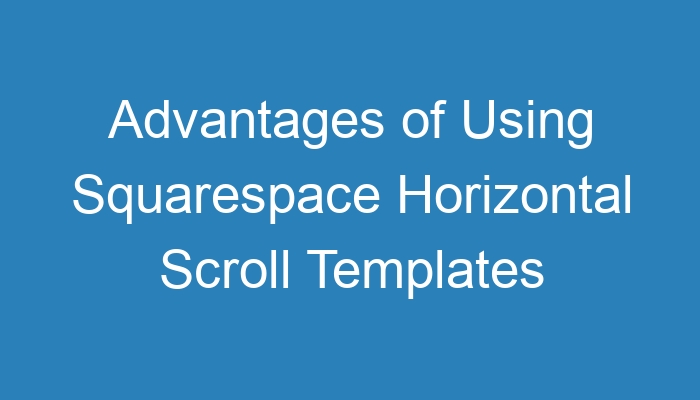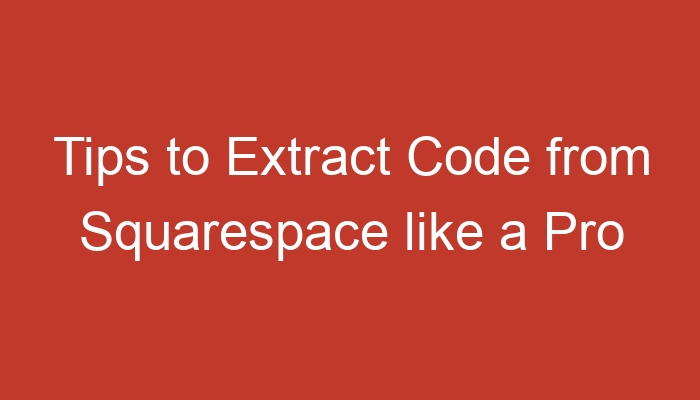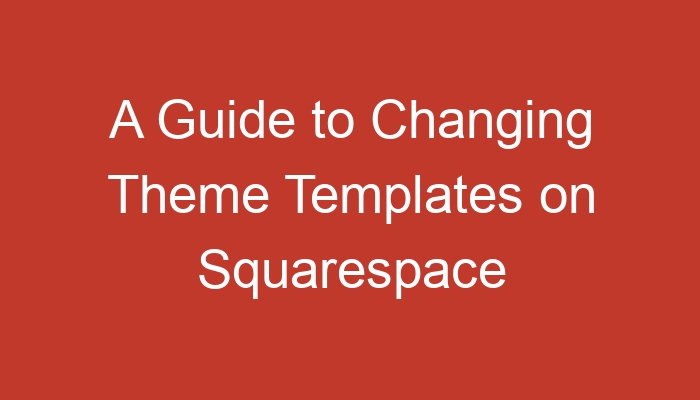Some visitors to your website may want to send you files through a form on it, which can be extremely beneficial for many businesses and is something Squarespace makes easy with various options for doing this. One method is to utilize an outside service like Wufoo; an alternate is using code blocks on your website. […]
Cargo Collective provides users with customizable templates designed to complement artistic portfolios and e-commerce features that allow them to sell both physical and digital products. Furthermore, this platform offers support for technical issues as well as tutorials to assist users with building their websites. An upgrade for Cargo Collective site costs $66, or $9 per […]
Squarespace Version 7.1 no longer permits creating multi-level navigation using Cover Pages – previously used for coming soon pages, advertising landing pages and lead magnet signups). As such, these types of pages will no longer be supported. There is another solution involving the use of a Gallery Section and some simple CSS code. Easy To […]
Favicons (also known as browser icons) are small square images that appear next to your page title in tabs, helping your brand stand out and reinforce it. They serve to differentiate yourself and reinforce branding efforts. As part of making your website appear more professional, it is wise to change its default favicon with something […]
Locking the header in Squarespace can often be confusing, but fortunately it’s an easy fix. This article will walk you through the process of using CSS code to create a fixed header in Squarespace 7.0 or 7.1 for use with Brine template family templates; other templates may or may not work similarly. Header Position Your […]
Squarespace was specifically created to look good on mobile devices right out of the box; however, adding additional elements can alter how things appear on mobile. For instance, if you create an attractive zig-zag layout on desktop, the blocks may stack differently on mobile and this can be rather irritating! Change the Breakpoint Squarespace 7.1 […]
Squarespace provides multiple gallery options that will enable you to present images in an organized layout – grid, slideshow, stacked display or carousel are just a few options available to you. Note: Gallery blocks aren’t supported on sites using Collection pages sections (like Blog Posts or Events). Instead, add a Gallery Section to your website […]
Search bars can be an integral component of a website’s user experience by helping visitors quickly locate what they’re searching for and decreasing navigational costs. Search bars should be placed in an expected spot such as the header or footer of your website, easily visible yet not taking over all other elements on its page. […]
Squarespace makes it simple and efficient to add PDF documents to your website for visitors to easily search and share information. Backing up your Squarespace site is important. Although it’s unlikely that it will be compromised or entirely vanish, being prepared in case something does go wrong can save time and headache. Export HTML Squarespace […]
Have you been using the same Squarespace template for your website for some time and feel it needs an upgrade, but are concerned that changing will interfere with SEO rankings? Changing your Squarespace template is straightforward – even on version 7.1! Read on to discover more! Site Styles Once you’ve selected a template, it’s time […]