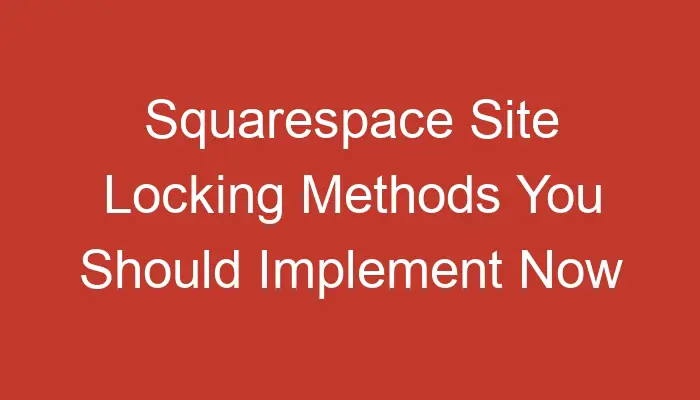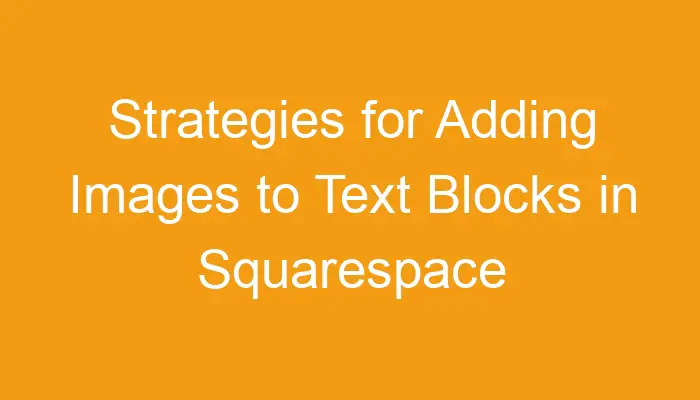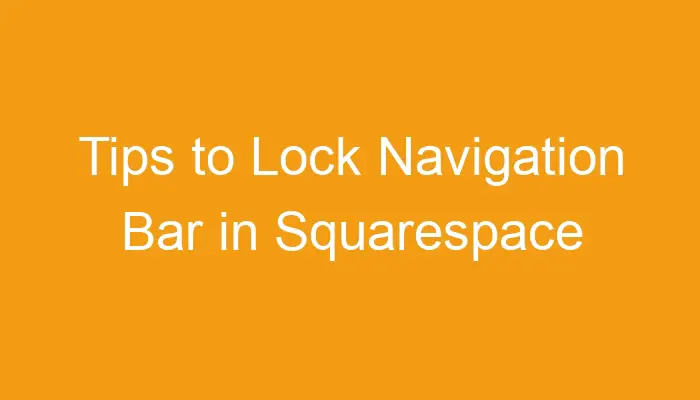Search engines scan page titles as the first line of defense against spammy websites and they also play an integral part of an audience’s quest for relevant information on web pages. Some templates include an option in their Style Editor that enables you to change the background color behind folder drop-down menus in navigation. This […]
If your website features too much padding, it can look unprofessional and disorganized. Luckily, Squarespace makes it possible for us to make these changes easily with simple tweaks to site styles. When hovering over an area that needs editing, a blue highlighter box appears surrounding its padding to display any necessary edits that might affect […]
According to your needs, you have several options available for making a page private: hiding it from search engines and visitors, adding a password protection system or creating a membership area. Photographers or creative professionals could utilize it for NDA protected content creation; businesses could create it as an internal resource library for both clients […]
If you’re selling digital products, membership programs/memberships or one-on-one services online, creating a sales page is an invaluable way to do it. Here’s how to build one that converts. This sales page uses a customer-oriented headline and an informative 4-field form with only essential questions. Headline Your sales page’s headline is one of the most […]
Acing Squarespace design skills requires more than simply the basics; here’s an excellent CSS trick that can elevate them even further! This snippet adds a subtle shadow effect to image block contents in Squarespace versions 7.0 and 7.1 seamlessly. Make your text pop out with this fun and straightforward CSS snippet! Adjust the opacity as […]
Images are an effective way of breaking up text, showcasing products or emphasizing brand style; however, resizing images to fit different screen sizes can sometimes prove tricky. Clear, concise image descriptions help improve SEO and make your site more accessible. Sometimes the image’s filename serves as the alt text; other times you must manually add […]
Businesses aiming to attract and keep customers must engage in social media actively. Integrating social media icons onto a Squarespace site is an effective way to promote your business and connect with its target audience. The Single Instagram Post widget offers an effective and impactful way to feature one post from Instagram on your website, […]
WordPress offers an efficient and customizable platform to build websites – it is an ideal solution for blogs, business sites and magazine sites alike. Visually stunning templates designed by Canva have become particularly popular with designers, photographers, and visual artists. Divi Theme by Elegant Themes Divi is an exceptionally flexible WordPress theme with a powerful […]
This tutorial will show you how to add a fixed navigation bar, commonly referred to as sticky navigation, to your Squarespace website. This feature is ideal for password-protected sites and pages. Squarespace 7.1 saw one significant change: the removal of split navigation (displaying items either side of your logo or title). Thankfully, this CSS reintroduces […]
Add an attractive navigation bar to your Squarespace website that stays put as visitors scroll. With this CSS customization, your visitors will quickly locate what they need! Some templates in version 7.0 and older stack vertically on mobile devices. This guide offers ways to configure specific mobile styles for these elements using built-in settings. Navigation […]