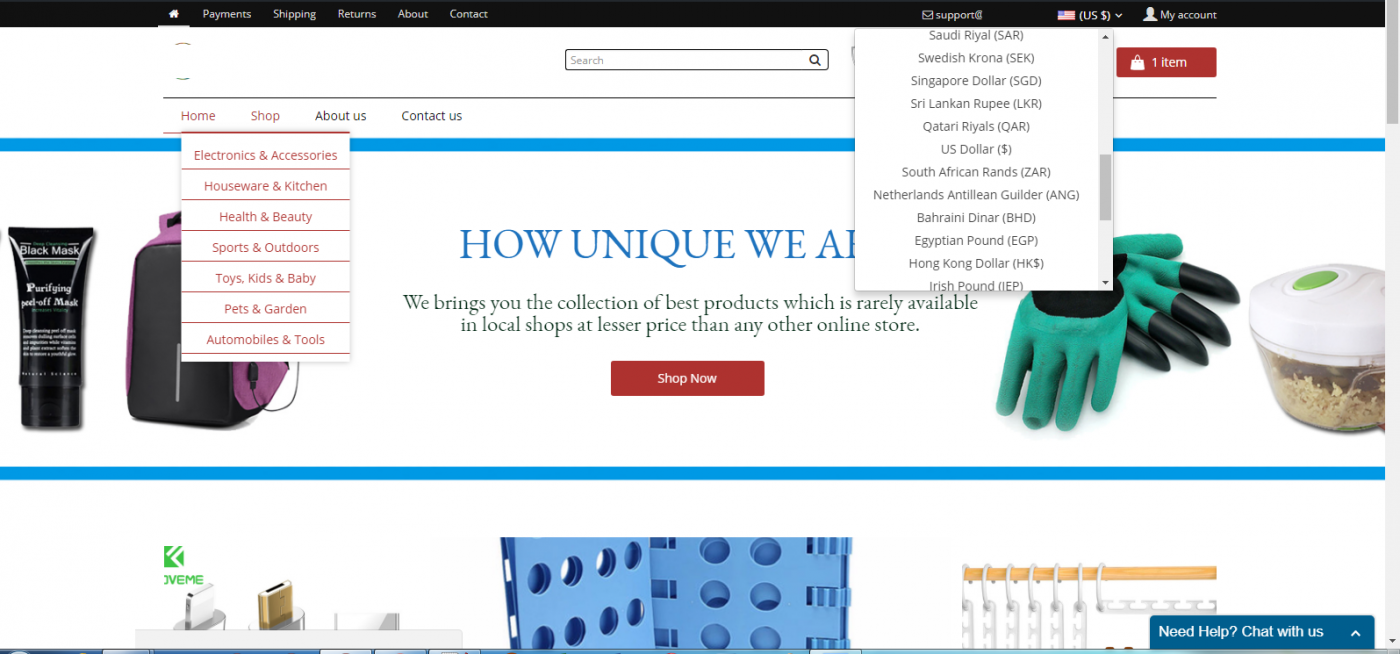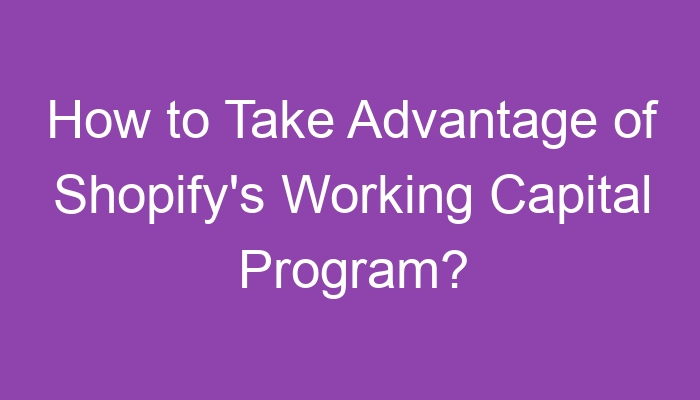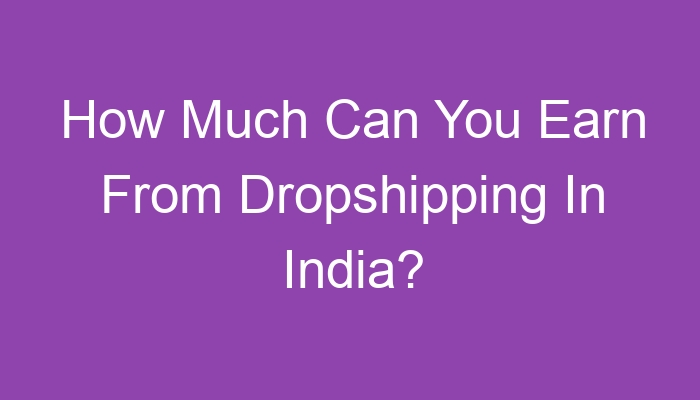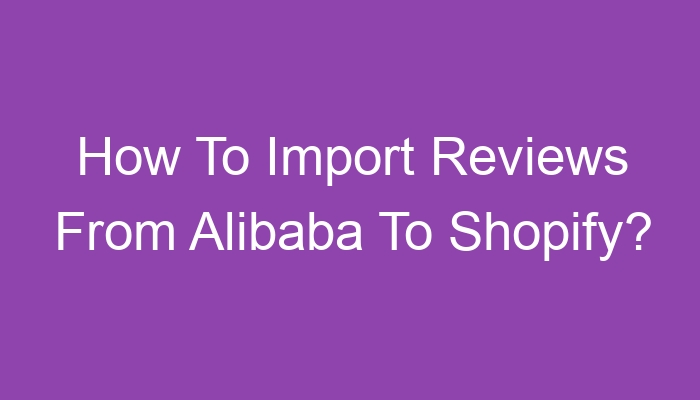Aliexpress Dropship Store With WordPress/Alidropship
We build your aliexpress dropshipping store in WordPress using Alidropship.
Alidropship is a powerful Aliexpress Dropshipping WordPress plugin which automates your Dropshipping business.
We are the Official Affiliate Partners of Alidropship.