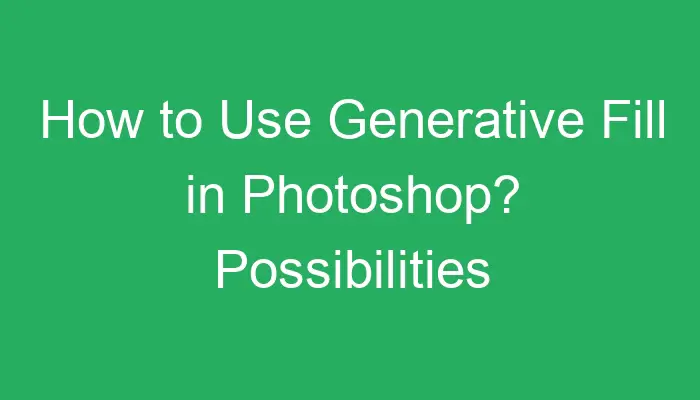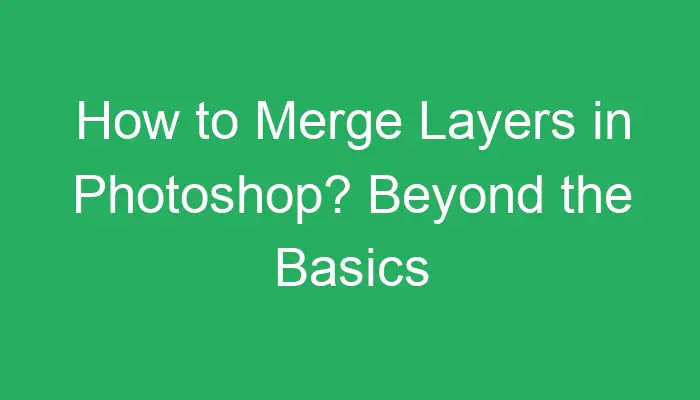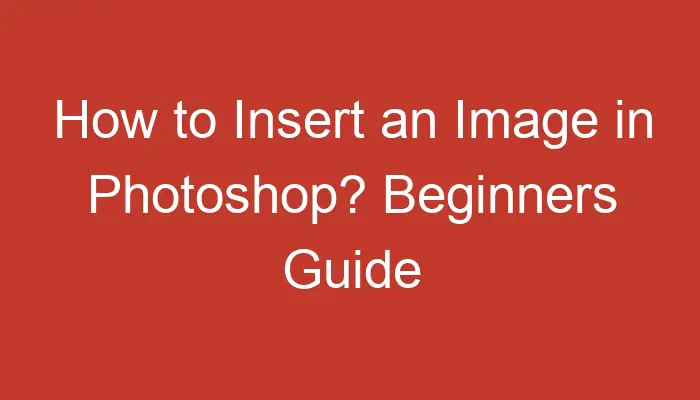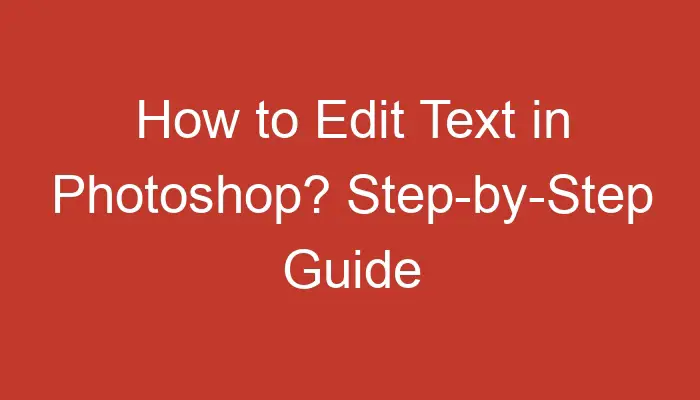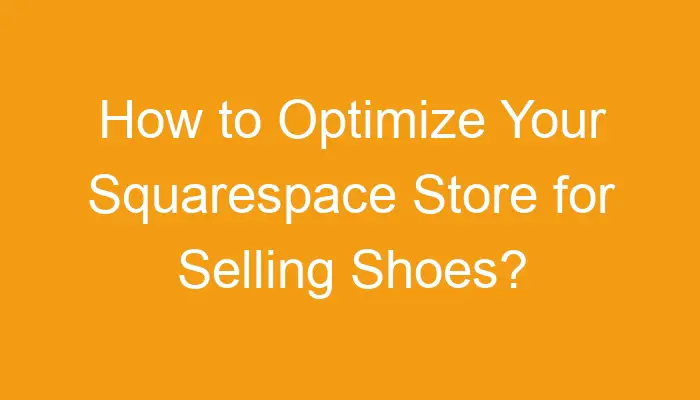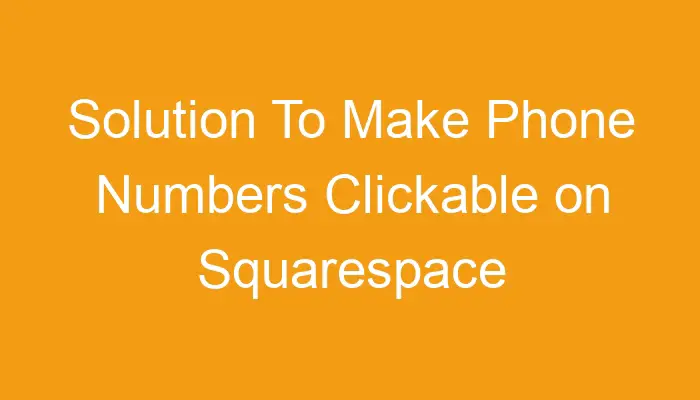Brushes are an indispensable component of digital drawing applications like Procreate. From realistic oil paints on canvas to the texture of graphite pencil on paper, Creative Market offers an assortment of Procreate brushes designed to suit every artistic style. Brushes can add an extra dimension to your drawings by giving you the power to add […]
Generative Fill combines Adobe Firefly and Photoshop to allow for rapid enhancement, removal and extension of elements while matching lighting, perspective and shadows to produce realistic creations in less time than would normally take for manual creations. Make a selection using any of the selection tools (marquee or lasso), then click Generative Fill in the […]
Merging layers is an efficient and quick way to combine multiple sets of layers into a single one in Photoshop, but only use this approach if all layers can be seen at once. If you are trying to hide layers or reduce file size, consider alternative solutions such as groups and links instead. Layers panel […]
Adobe Firefly is an innovative feature built right into Photoshop that enables you to add, extend and remove content using simple text prompts. Firefly will generate an image of a classic car with realistic shadows and reflections. Text-to-image Adobe Firefly is a free artificial intelligence tool that transforms images with just text prompts. It is […]
Image Size allows you to change the width and height of an image. Enter desired dimensions (in pixels or other units) before clicking OK. If you want proportionate changes between width and height, toggle Constrain Proportions with chain link icon to restrict changes proportionally. Change the image resolution by altering pixels per inch. This option […]
There are multiple methods for inserting an image into a Photoshop document. We will explore several of them here, such as copy and paste, creating a new layer, duplicating layers, linking or embedding images and many others. Start by opening your image in Photoshop, and using the keyboard shortcut Command + A (or Ctrl + […]
Text added to an image becomes a new Layer in the Layers panel and should be considered placeholder text, which can later be edited or replaced as desired. Change the appearance of your text by editing its Properties settings. To do this, select your text layer and use the Type tool from the tools panel […]
Squarespace makes creating a membership site simple. Their Member Area feature allows you to protect pages on your site for members only while customizing an experience that matches your brand. Create membership plans and add content that you would like to protect. Choose whether member-only pages should flicker briefly or be blacked out entirely. Create […]
Content can help attract and engage customers. Blogs and product descriptions help search engines index your site, while customer reviews build trust among shoppers. Squarespace makes it easy to cover your fulfillment provider’s shipping costs when selling print on demand products by providing flat-rate shipping options in Squarespace, while fulfilling profiles allow you to restrict […]
Adding a clickable phone number onto your Squarespace website is an excellent way to make it easier for visitors to contact you, especially mobile users who may not be able to copy and paste numbers directly from websites. CSS makes this task straightforward. Before adding a phone number to your Squarespace site, carefully consider both […]