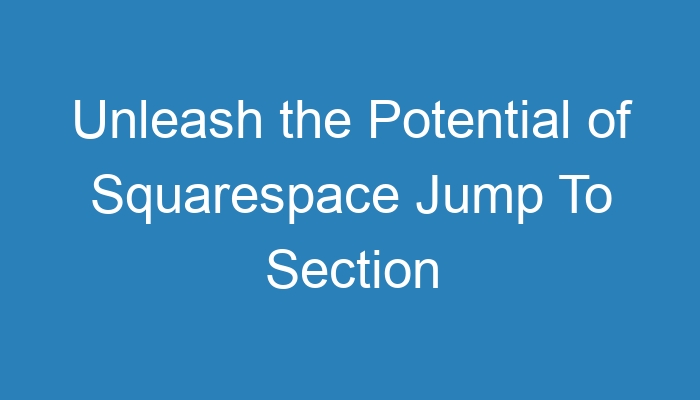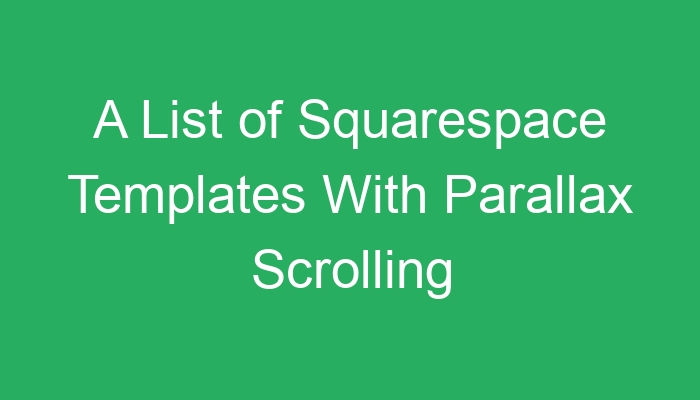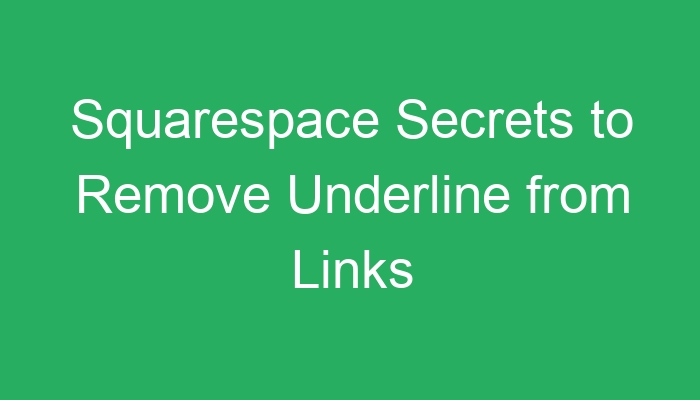Launching on Squarespace can be daunting. While its user-friendly nature makes the platform great, images may pose challenges when trying to design. Make use of the image block’s built-in spacing options for optimal image alignment; alternatively, try employing some CSS for even greater results! Image Padding Establishing even spacing between images is integral to creating […]
Squarespace provides many different templates with various levels of flexibility; however, some pages need something special to stand out. Squarespace allows you to make announcement bars look different than the other text on a page by changing its font color in announcement bars. Background Color Squarespace websites’ backgrounds are determined by the template you select […]
Templates play an essential role in controlling the look and functionality of pages, yet not all templates are created equal. The Grove template is an elegant and minimalist solution, ideal for bloggers seeking to showcase their work in an elegant manner. Its clean layout allows long-form content and images to shine while its appointment booking […]
Squarespace is an intuitive website builder. It makes editing content effortless without the need to know intricate web development strategies – something important for freelancers and solopreneurs who do not have time or desire to learn code just so they can update their site. Easy to use Squarespace is one of the top website builders […]
Website social media icons build trust by showing visitors you maintain an ongoing online presence and cross-promote your channels, helping generate leads and expand your following. In this tutorial, we’ll show you how to add over 30 interactive social media icons in five sizes! Header Integrating social media icons into the header of your website […]
Squarespace provides several easy ways for you to customize the navigation bar of your website, with plugins and themes that fit any brand aesthetic perfectly. Are you looking for a unique touch for your website? This code snippet will animate the links in your navigation bar. Change the color Squarespace navigation bars give you a […]
Squarespace Jump To Section links enable website visitors to quickly navigate directly to specific sections within your page. Often called anchor links, these squares allow visitors to quickly and efficiently traverse long scrolling pages while improving user experience. This tutorial will explain how to add a Jump To Section using the code editor and provide […]
Favicons (or browser icons) are small images that appear next to websites in browser tabs, search results pages and bookmarks. A custom favicon adds a professional touch and helps distinguish your website from those similar. Squarespace makes adding and editing your favicons effortless and quick, making a quick change possible should something need changing later. […]
Squarespace is known for offering beautiful templates that work flawlessly across devices, as well as tools designed to help a website stand out in search engine results. Features that distinguish this platform for businesses include autoplay galleries, responsive layouts and ecommerce tools that enable online selling. Bedford A parallax effect gives the appearance that background […]
Remove the underline from links on your Squarespace website for an eye-catching effect! Add subtle lowlighting that changes colors upon hover. This code will affect all links on your site including those in the header & footer. To customize for specific pages or collections of pages, just substitute “Sitewide” with “Header” or “Footer” in the […]